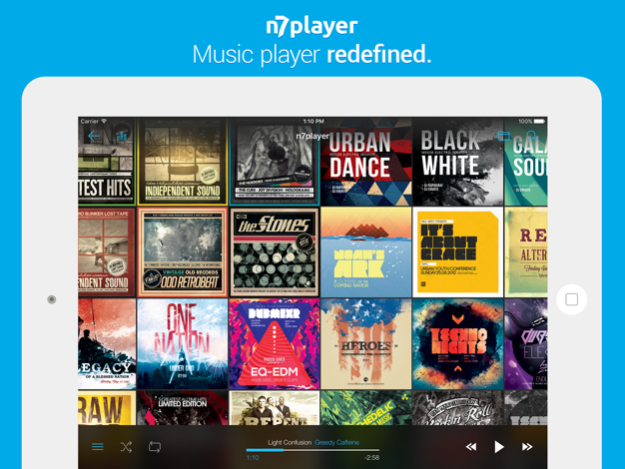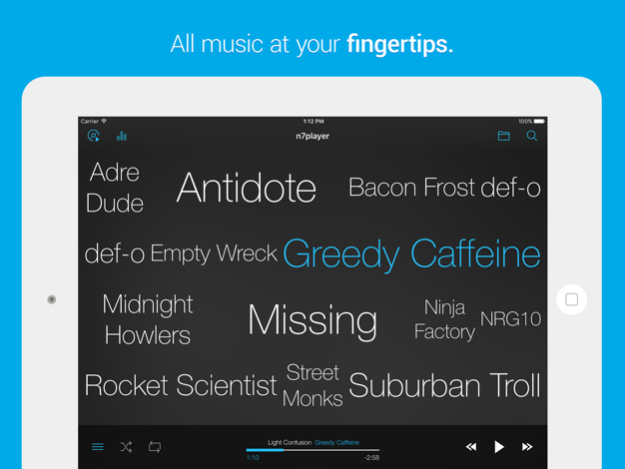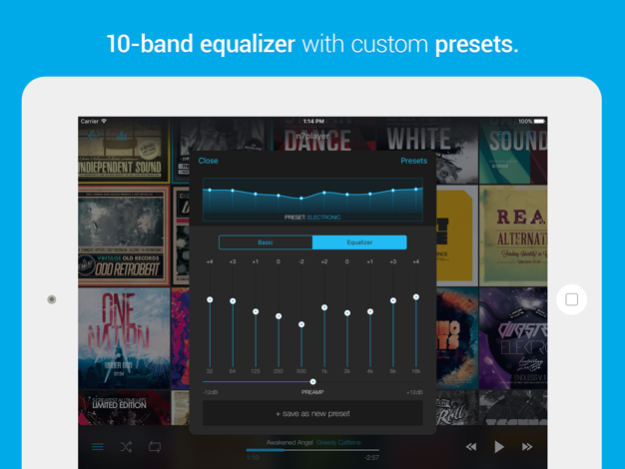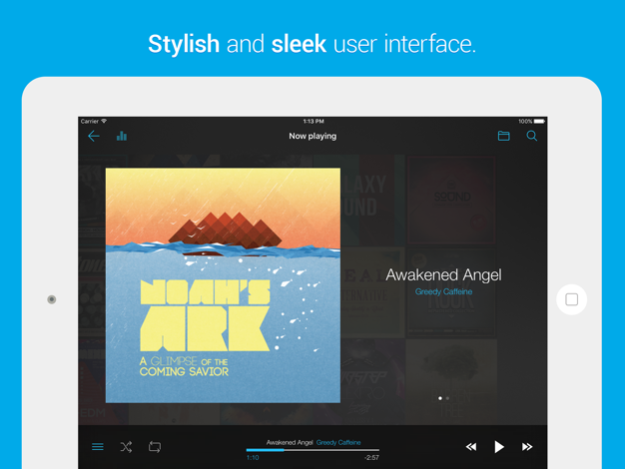n7player Music Player 1.5
Free Version
Publisher Description
n7player is a supreme music player with an innovative user interface and a powerful audio processing. It is a brand new experience - try it out!
n7player is a supreme music player with an innovative user interface and a powerful audio processing. Our unique album surface presenting songs in a cloud of artist tags and album covers enables rapid navigation through the whole catalog of music. Quick access to the now playing queue gives you the full control over what will be played next and the dynamic equalizer significantly improves sound experience. Ease of use makes the application ideal for beginners and a variety of options satisfies even the most advanced user.
Key features of this media player:
- Play majority of audio formats and file types
- 10-band Equalizer with Preamp, lots of built-in preset and ability to add unlimited number of custom ones
- Boost the bass or treble with seperate BASS and TREBLE control
- Multiselect - select multiple items to create playlist or add to current queue
- Create, edit and manage playlists (iTunes playlists supported), automatic playlists
- Powerful playlist/queue control – rearrange/add/remove/save/load
- Quick search for any song, album or artist
- Gesture controlled interface
- Apple remote control support
- AirPlay support
- Different interface for iPad
- Balance control (left-right)
- iTunes music library integration (automatic, no import needed)
In-App Payment required in order to unlock 10-band equalizer and remove ads.
SPECIAL PROMO: No purchase required on iOS 6!
Sep 30, 2017
Version 1.5
This app has been updated by Apple to display the Apple Watch app icon.
iOS 11 crash fixes.
About n7player Music Player
n7player Music Player is a free app for iOS published in the Audio File Players list of apps, part of Audio & Multimedia.
The company that develops n7player Music Player is N7 Mobile Sp. z o.o.. The latest version released by its developer is 1.5.
To install n7player Music Player on your iOS device, just click the green Continue To App button above to start the installation process. The app is listed on our website since 2017-09-30 and was downloaded 17 times. We have already checked if the download link is safe, however for your own protection we recommend that you scan the downloaded app with your antivirus. Your antivirus may detect the n7player Music Player as malware if the download link is broken.
How to install n7player Music Player on your iOS device:
- Click on the Continue To App button on our website. This will redirect you to the App Store.
- Once the n7player Music Player is shown in the iTunes listing of your iOS device, you can start its download and installation. Tap on the GET button to the right of the app to start downloading it.
- If you are not logged-in the iOS appstore app, you'll be prompted for your your Apple ID and/or password.
- After n7player Music Player is downloaded, you'll see an INSTALL button to the right. Tap on it to start the actual installation of the iOS app.
- Once installation is finished you can tap on the OPEN button to start it. Its icon will also be added to your device home screen.